“THE MOST HONEST FORM OF FILMMAKING IS TO MAKE A FILM FOR YOURSELF.”
– Peter Jackson
How to
Improve
Your Videos with Sound and Video Effects
Introduction.
Filmmaking has a lot of complexity. It’s not just about capturing beautiful footage and putting everything together. You need to think of pre and post-production, prepare the script, get the images right, choose the sound and video effects, and ultimately, make it happen.
Of course, it’s not something that comes easy, and besides amazing skills, you also need fantastic sources of sound, video effects and tutorials. In this article, you’ll get some insights on how to improve your videos with sound and video effects, and also where to find them!
A great place to start is finding a trusted resource of Filmmaking tutorials built by real Filmmakers. You get the footage, sort it out, follow your workflow, and then it hits you: how can you improve it? Don’t worry, we have options!
Use Sound Effects to Tell a Story
Have you ever tried watching a movie with no sound at all? It’s dull, there’s no doubt about that, so you need to use the right sound effects to build the story. Choosing the best sound effects is not that easy either, but it’s always a good idea to use Cinematic SFX like the ones included in our “Evince” pack or “Widescreen Cinematic” pack.
The reasoning is very simple. The sound you use needs to complement the video. If it’s too loud or complicated, your audience will focus more on the music and less on the video. The good part is that you can use our cinematic effects to achieve that. Besides paying a very small price, you also get free updates whenever we upload something new to the library.
Add a LUT for Consistency in Video Editing
LUTs (Look-Up Tables) are the perfect tools when you need to maintain consistency in color throughout your video. There are thousands of LUTs out there but if you want LUTs built by true colorists and Filmmakers, you may want to check out Bounce Color’s LUT library. It’s a lot easier and quicker to apply a finishing LUT than manually grading your videos. Color grading is a career in itself, so think of it as you are paying for a colorist to send you a preset that they have mastered.
Think About Cinematic title templates
Titles can be a little tricky if you don’t know exactly what you’re doing. Having the right titles can be the difference between your film looking amateur or professional. There are solid rules to follow when making titles.
Your titles need to be perfectly placed and subtle. When you watch a movie, you want to be immersed in it, and follow the story without noticing all the technicalities. Innergrade’s curated marketplace or Bounce Color are the places to find all sorts of titles for your videos and beautifully implement them.
Add in the Extras
Basically, everything you want to add to your video, from lens flares to titles and captions. Most editing programs have these features, but you can always go extra and download something cool!
You can definitely improve your videos with sound and video effects, and you need to find the best ones to use. Make sure they are compatible with the program you use, and you’re good to go!
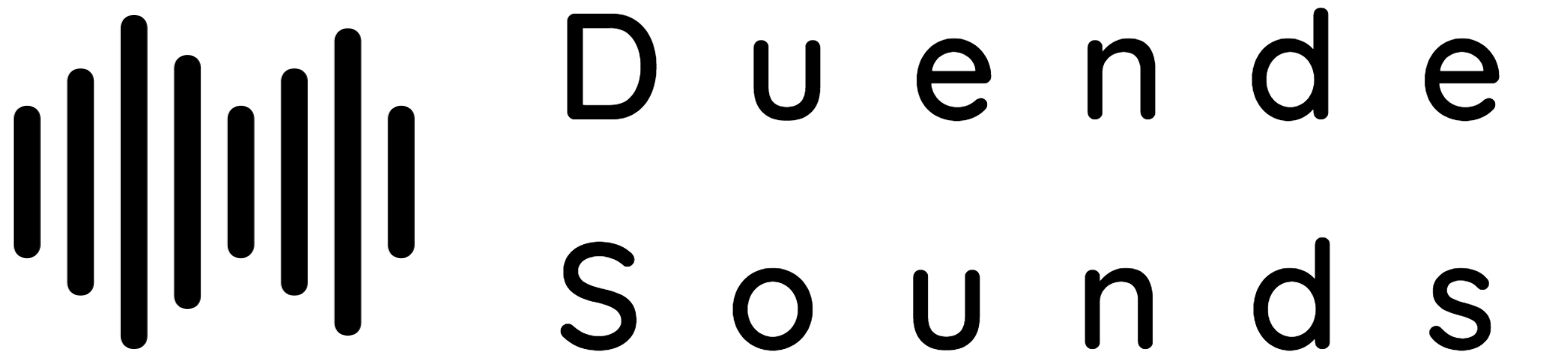


Good article, very interesting explanation about everything that has to do with sound in videos
Hello, is there a way to establish a fixed contract for a number of videos that have to be set to music