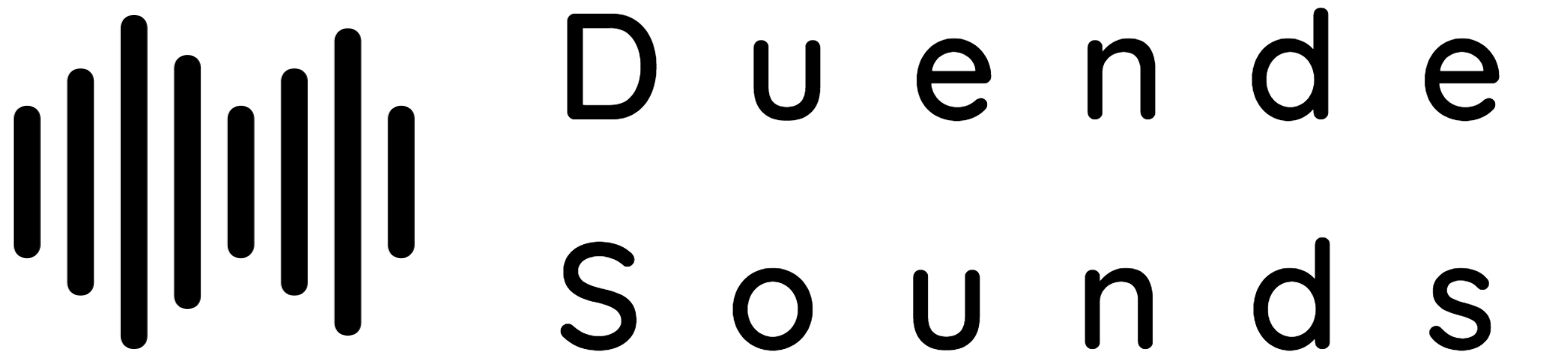“I love editing. It’s one of my favorite parts about filmmaking.”
– Steven Spielberg
Top 7 best video editing software (free and paid).
Video marketing has gained tremendous popularity over the past decade. If videos are not part of your marketing campaign, you are living in the past. Every e-commerce giant sells electronics, food items, toys, and even essentials to a wide base of an audience using video marketing. One-third of online activities involve watching videos. More than 50% of social media marketers are adding Facebook and YouTube channels for video distribution in the following year.
You do not have to be a video specialist to add video content to your marketing campaign. All you need is trusted and incredible video editing software with full-packed features.
Here are some of the best video editing software to make your marketing videos look professional:
ADOBE PREMIERE PRO
With features second to none, this is one of the best video editing software with 4K and 360VR support. Its newly implemented feature can organize, store, and share assets with your video editing team in a second. Adobe Premiere Pro is said to have provided a complete video editing package to its users.
One of the amazing features of Adobe Premiere Pro is the Lumetri Color tool- offering color manipulation and adjustment just like that of Photoshop. Where most of the video editing software allow you to work with limited angles, Adobe’s multi-cam feature and latest iterations allow you to work on angles without limits.
The title options, primarily used in the video post-production phase are unlimited. The titling options provided by Adobe Premiere Pro are connected to applications like After Effects and Photoshop to help you create a video masterpiece.
Its friendly interface and flexibility make it a great video editing software for beginners as well as experts. At $19.99 per month, you can enjoy a variety of video editing tools, video post-production features, an easy interface, and quick integration with Adobe Products.
DAVINCI RESOLVE
DaVinci Resolve video editing software puts a tough competition against other names in the editing industry. It is an all-in-one video editing software and has been used at least once in top productions, such as The Hunger Games and The Avengers.
Davinci Resolve has gained it’s popularity due to the fact that it’s absolutely free and it is more than capable of competing with Adobe Premiere in terms of it’s functionality. There is a paid version too, but for the average user, the free version offers more than enough.
It has a host of powerful animation and editing tools. Although this software started as a color correction tool, the now supports animations, editing, audio post-production, motion effects, graphics, etc. Here is what you get within Davinci Resolve:
- DAVINCI RESOLVE PAGES
Most powerful tools are overwhelming for beginners. That’s why DaVinci Resolve uses pages to separate dedicated workspaces for every user. Each page contains task-specific tools and offers post-production editing.
- DAVINCI RESOLVE AUDIO POWERHOUSE
The Fairlight or the audio powerhouse page is hoarded with numerous audio editing tools. This software can edit up to 2000 tracks at a time with EQ and real-time effects.
The best feature on this page is the transient detection tool; which finds the beats and words automatically to create markers throughout the clip.
- DAVINCI RESOLVE FUSION
You can use the Fusion workspace to add motion and visual effects using the 2D and 3D features. You can place 3D characters in the video, remove unwanted objects and even create animated titles.
Moreover, you can create a custom template effect and add it to your video.
- DAVINCI RESOLVE MULTICAM EDITING
The multi-cam interface allows you to edit complex footage from up to 16 cameras.
SHOULD I BUY DAVINCI RESOLVE?
DaVinci is a powerful video editing software that offers an all-in-one post-production solution, color correcting tools, multicam editing, and a wide range of audio and videos. Therefore, it is equipped to meet all your video editing requirements and needs.
PINNACLE STUDIO
Pinnacle Studio comes equipped with all the high-end features one needs for video editing. 4K support, multicam, 360-degree VR support, and motion tracking- Pinnacle studio offers all the upper-echelon features that will allow you to create a great marketing video for your product.
It is better to buy the ultimate version of Pinnacle studio as it includes 4K and 360-degree VR support. If you do not need these features, you can invest in the Video Studio version only. The
Pinnacle Studio is one our list of the best video editing software as it is intuitive and possesses a user-friendly interface. It’s great for video editing if you need speed and do not mind paying more than 100 bucks. Rendering speeds with a full range of functions and live support is what you would get when investing in Pinnacle Studio.
APPLE FINAL CUT X PRO
You might have to spend a few days understanding this video editing software but once you get a hold of it, you can use the most advanced video editing features of video post-production. For $299.99, it might be a little expensive but it’s best for those who want advanced functionalities and are willing to take the challenge of learning. With this software, you would be able to work professionally as a video editor. So, why not go for it?
Apple’s first video editing software came out by the name iMovie. Since then, it has made a huge transition by switching to Final Cut Pro X- a painless video editing experience, as they say,.
If you are among people who would like to treat themselves with an Apple product, you should go for it. But, if you have not worked on iMovie to the point of expertise, it might take you weeks before you can get fully started with Final Cut Pro X.
The Touch Bar support and Magnetic timeline are one of the best features you will get. However, it stands last in our list when it comes to having a user-friendly interface.
ADOBE PREMIERE ELEMENTS
Adobe Premiere elements is worth mentioning as it has taken game video editing to the next level for beginners. For the features it provides, we would say it’s a bit expensive and you are mainly paying for the name, Adobe.
As compared to this video editing software, we have better alternatives that have surpassed it in capability and speed. However, not the app can compare to its usability and user-friendly interface. That is why it is considered the best for beginners and novice video editors.
Its ‘Guided Edit’ feature is an attractive yet usable option for novice editors as it allows them to advance video projects through quick edits and substantial virtual assistance.
FILMORA FROM WONDERSHARE
When it comes to the best video editing software, we cannot leave Filmora behind. It offers multi-faceted yet simple and high-quality video editing features. With Filmora Scrn, you can screen record and edit. Similarly, you can use FilmoraGo for editing videos on your mobile.
The video editing software comes replete with motion elements, overlays, designs, filters, transitions, royalty-free music, and intuitive designs.
Some of the features that Filmora provides to the users are:
- 4K support
- Reverse
- GIF Support
- Noise removal
- Pan and Zoom
- Frame by Frame preview
- Color tuning
- Precision speed control
- 1:1 and portrait support
Most of the video editing software provide 4K and GIF support but Filmora is great at providing high-end titling options. Title tools are trending and being used by most video editors.
Another attractive Filmora feature is the ‘Easy mode’. It allows you to produce polished and fun edits by choosing a theme, selecting music and how can we forget, dragging and dropping clips.
For gaining a lifetime license, you would have to spend about $59.99.
COREL VIDEOSTUDIO
Corel VideoStudio has all the top video editing characteristics including 4K and 360-degree VR support. In addition to that, Corel is the first-ever video editing software to have introduced motion tracking.
If you are still not aware of motion tracking, it allows you to track specific objects throughout the video clip. While most of the software are now including this feature, Corel boasts to have one of the best motion tracking systems.
The only disadvantage that comes with Corel is its speed. It notably stands behind various software on the list such as Pinnacle Studio. To get the video editing software with one of the best motion tracking system, you only have to pay as low as $51.99.
LUMEN5
Do you want to edit videos without having technical abilities? If yes, let us introduce you to Lumen- the number 1 choice for social media marketers to create flashy yet fun social promotions instantly.
The biggest flex of Lumen5 is that a non-tech savvy person can understand its operations instantly. It promotes itself as the tool that turns blog posts into fun and creative social media promos.
Even though the video editing process is not as smooth as it seems, you can do some blog tinkering to make your content look great.
The drag-and-drop feature allows you to add music, screengrabs, video clips, and gifs easily. With the free version, you can create as many 480p videos as you want.
CONCLUSION
To lift your marketing video to the next level, video editing tools have just the features you need. Some enhancements here and there add a professional touch to your video.
Now that you know your options in video editing, test them out because they have their own advantages and disadvantages. Take your video content to the next level by editing with some of the best software.